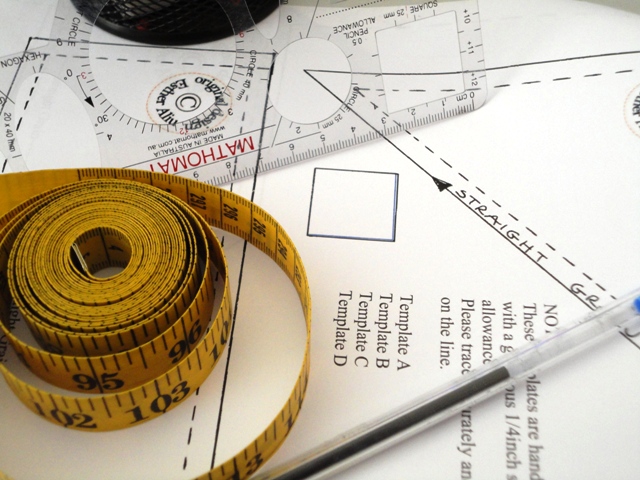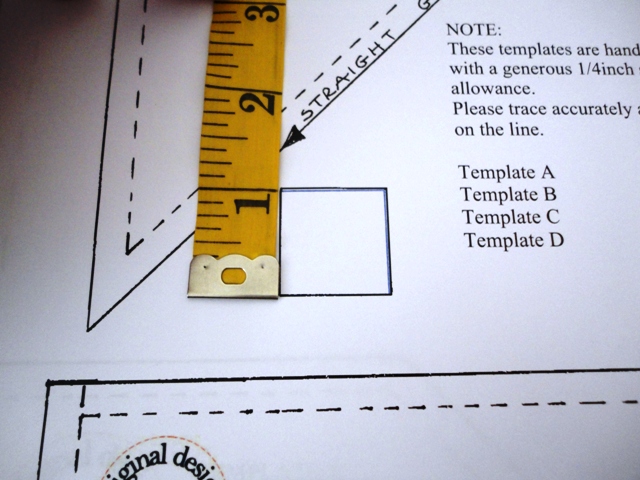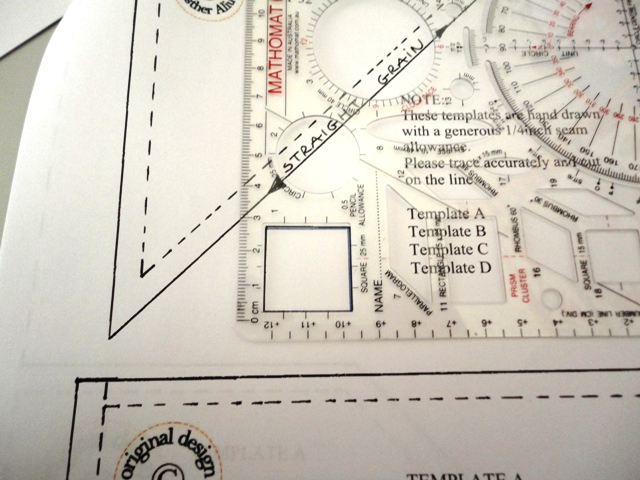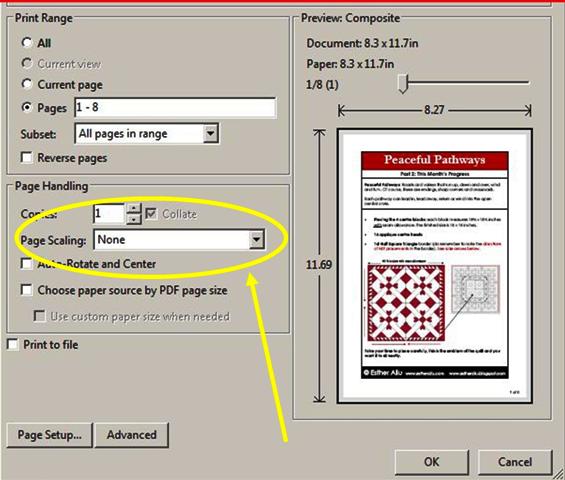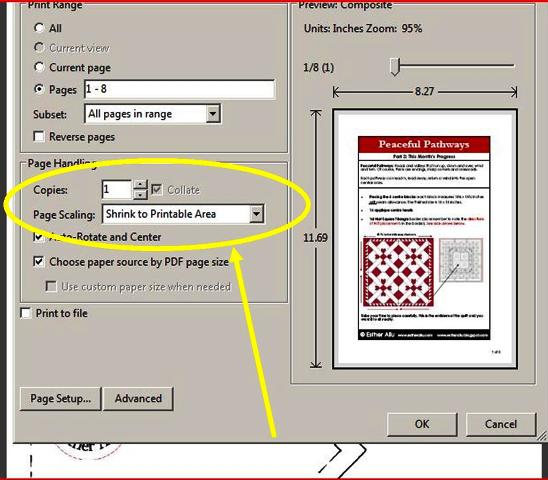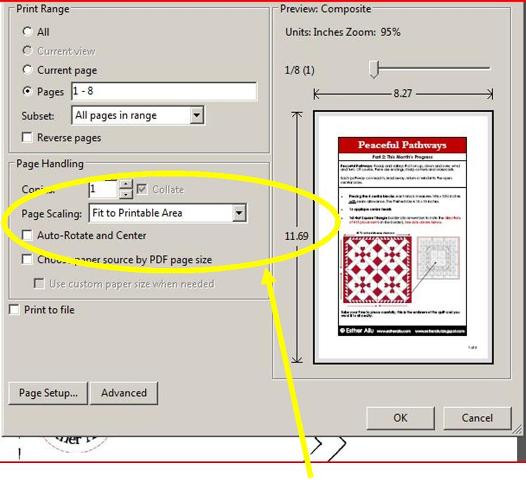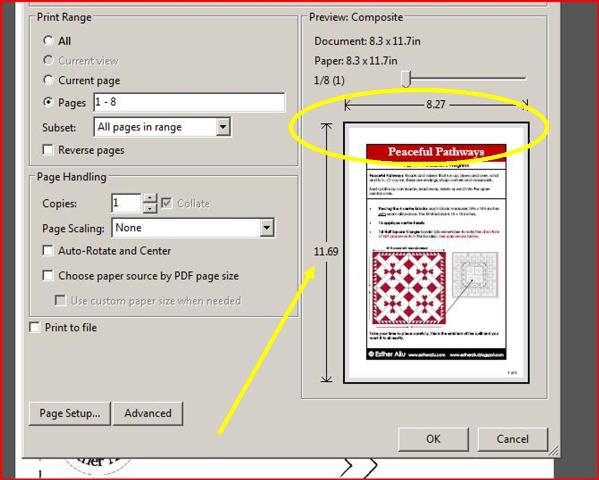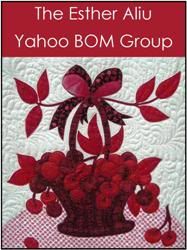By the time you read this, I will be in the air, flying with my DH, just the two of us. Yes, we are up and away!!
This trip is a special one because it has a story behind it. When I opened my online shop, I boasted to my husband that I would fly the both of us to Paris on the proceeds. Well…of course I was joking. I don’t actually earn enough to cover expenses, let alone take holidays, I do what I do only because I love it. So I was very happy when my DH surprised me last week by telling me we were going to Europe. Yes, can you believe I only had 1 week to pack??? And organize things???
My DD took a snap of us packing the car….(is she eager to see us go?) We think so.
Both my DDs think the house could be a little less…..well, creative….so I have left strict instructions that none of my things or my studio is allowed to be 'tidied up'. I’m not too concerned (at the moment) because I don’t think 5 weeks is enough time for them to actually attempt tackling my studio. I should know, I’ve tried! I'll keep reminding them just to make sure I think...
I will post whenever I find Wi-Fi, just as I am now.
Those of you following my BOM, Peaceful Pathways – the next block will of course, still be posted as usual on the 15th of October, I will make sure it is, wherever I am on my travels.
I also managed to finish a few little WIPs in the whirlwind that was last week…and I will be announcing an exciting competition as soon as I find time to type it up!
I will be checking in with my Yahoo Group and emails…but from more exotic locations than usual.